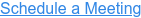What are the top seven components of an MSP website that converts leads? We decided to pick Qlik as our ideal website. Now Qlik is actually a business intelligence software, but I really liked their website and I think their site architecture can help MSPs as well.
1. Clear Core Messaging
So to start off with, we see that they have a clear call to action on the upper third of the screen. So you can see, “They lead with data” and you can “blaze trails daily.” It's interesting to see that they provide a solution. So their solution is “to blaze trails daily with the only end to end data management and analytics platform built the transform your entire business.” It’s a very clear value proposition.
2. Call-to-Action:
They have a clear call-to-action: you can either watch a video as their call to action or go to a free trial of their software. They also have a clear call-to-action in the upper right hand corner of their website.
Your call-to-action can be getting a free audit or assessment of cybersecurity.
You can also create a video and have prospective clients watch a video about your company. This video doesn't have to be all encompassing. It can be a three- to five-minute video that you record on your cell phone or on your webcam. I have a Logitech Brio webcam that I use to record my videos. It also has a great microphone on it. Talk about your core values are and what are the main services you offer.
3. Case Studies and Testimonials
But if we all learn more about case studies and solutions, we can go to “Solutions,” then “Customers” then “Customer Stories.” That’s where put their testimonials and case studies. Now I scroll down and I particularly like this Raymond James Testimonial that they have.
I like how they focus on the person at the company. So instead of having just a company case study, they focus on a specific person at the company. There's a clear problem-solution format in the story.
She was searching for “a platform that could provide an all-encompassing view of their business operations, Laura discovered Qlik.” And the solution is “With the ability to see the metrics that really matter, prioritization is easier than ever and management is able to easily determine how previously disparate data points connect and affect the whole.”
I also liked how they included highlights in the case study as well. So that might be something that you would want to include in your case study. You can also make your case study a pdf downloadable. So you can create a pdf of your case study and in exchange for an email address and phone number, people can download the case study after they've read it. That’s another way of lead generation.
4. Learn: A Place for Their Blogs and Events
In the learning category of the Qlik website, there are community demos, a resource library, a blog, webinars, events, and the Qonnections Conference. You’re probably not doing conferences, but you can still have a blog and webinars and events. I really like getting clients from events.
You can have a Learn section on your website where you have not just a blog, but also events and webinars and resource library.
5. Resource Library
The resource library is where you put all of your downloadable content. For example, you could have, top ten cybersecurity trends of 2019. You can watch the webinar or you can download the ebook.
I like how in the landing page on their downloadable content, they take down all your information so they can call you in the future. I decided to download this and I didn't have anybody give me a call, but it also shows you this is a lead generation item.
For example, you can have your top cybersecurity trends of 2019 or you can your top Datto Uses of 2019 for your MSP. You can have different resource library clickables or freebies, or downloadables as a call-to-action at the bottom of each blog post. An example of this is an ebook or a checklist.
6. Blog
And I believe that having a blog is great for SEO. It's great for customers to get to know you and your company. So for example, we have “Data Literacy: Analytics: back to the basics.” You can scroll down and see the four levels of analytics. For this blog post’s called-to-action, they'd like you to share on Linkedin or Tweet.
Now the call to action I recommend for most blog posts in the MSP space is either having some sort of downloadable checklist or a short ebook. Or you can have “schedule a cybersecurity audit” or “an audit with me today.” You can have a free service that will take you like 15, 20 minutes to do.
7. Knowledge Base
Let's go to their Support page. They have in their Support, they have a support portal, which in HubSpot would be their knowledge base. If you have customers or clients submitting more than one ticket for the same issue, that might be a great post to add to your knowledge base. There are popular topics here and helpful videos. Usually, with a knowledge base, you have a search bar at the top of the page.
These are the seven components of a great MSP website that can generate leads for you right away. Thanks for reading!